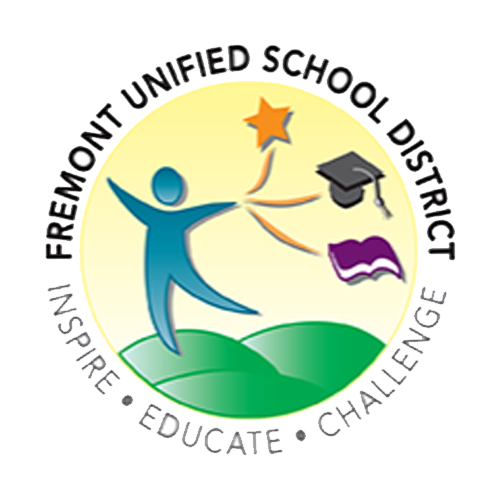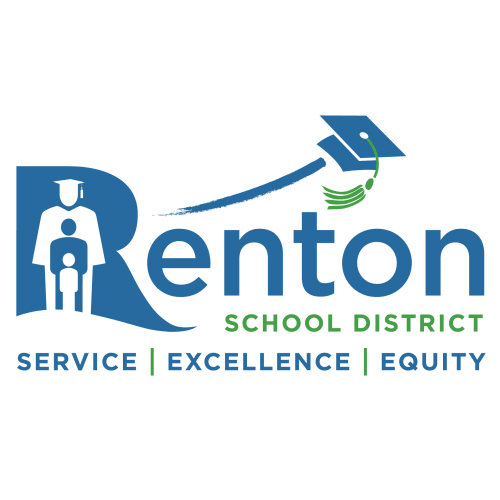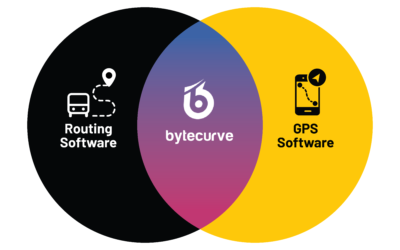The Bytecurve provided clock is a large touch screen tablet that can add many scanning types to make the process easy for drivers or you can use your own Android and/or Apple tablet.
Simple to use, drivers can scan their ID’s or punch in a number to login or leverage the mobile phone app or a tablet on the bus.
Once logged in, drivers automatically see any messages sent to them by dispatch and dispatch receives a read receipt for accountability.
All tasks assigned to drivers will automatically show up on the screen in real time as they are added or changed.
The only thing a driver has to do is touch the screen to clock in and leave for the appropriate task. That digital punch is visible in the dispatch dashboard in real time.
Once the task has been completed, the driver then only has to touch the clock out button to complete the task. If later than scheduled, an easy to use explanation drop down will show up.
There are controls that can be enabled to prevent early clock in as well. A good way to control labor costs. These controls can be at the department’s discretion and can be set at any time interval.
Drivers can also view their worked hours for the last 4 weeks allowing a proactive approach to missed hours and discrepancies. It will show them the days worked, hours clocked and specific pay rates and codes associated with their punches.
This eliminates the last second challenges just before payroll is due.